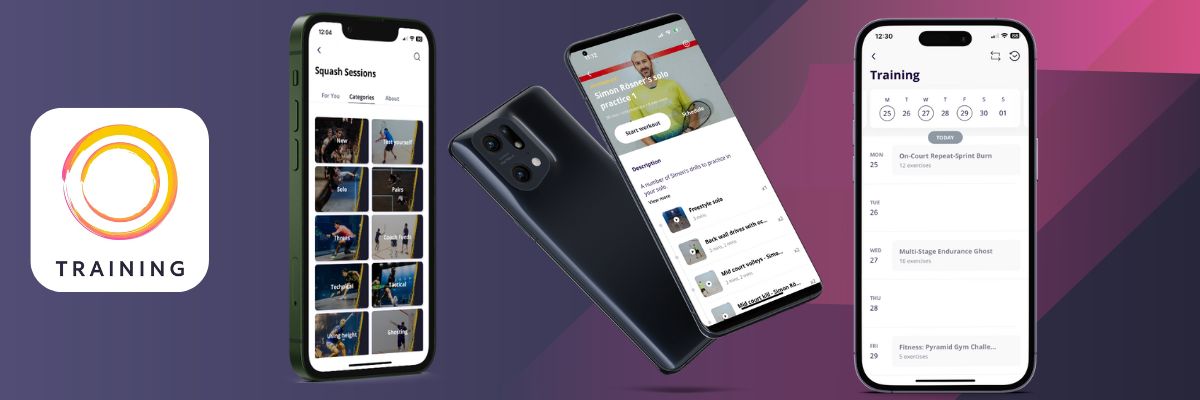About the SquashSkills Training app
The app features a large variety of ready-made squash and fitness sessions and programs, created by our team and guest coaches.
As well as squash sessions, you’ll find all kinds of squash-specific fitness sessions that cover speed, power, strength, endurance, and mobility.
In addition to this, you’ll also find the world’s largest collection of on-court sessions designed to help develop your technique and tactics using solo and pairs sessions.
You can link the app with your Apple Health/Google Fit, FitBit, and MyFitnessPal to get a more holistic view of your training and nutrition.
How to activate your Training app account
Check out the video on how to activate your account, or follow the steps below:
- As soon as you’ve subscribed to SquashSkills, you will receive an email invitation to activate your SquashSkills Training app account as well. You’ll need to look out for an email with the subject line ‘You’re invited to train with SquashSkills’.
- You will be asked to create a new password for the Training app. For ease, we suggest using the same password you use on the website.
- Once you’ve created your password, you can download the SquashSkills Training app from the App Store (iOS/Android).
- Once you’ve downloaded the app, simply log in with your details and you will have access to our On-Demand Sessions and Programmes.
To find out more about the Training app features check out the SquashSkills Training App introduction video.
If you are a subscriber and you are having issues with your Training app account please contact us and we’ll help you out!
Not subscribed yet?
A SquashSkills subscription unlocks unparalleled access to expert guidance from the best players, and coaches in the world through an extensive library of coaching videos, training sessions, documentaries, and training plans.
Subscribe Now